[Updated on 9/24]
・Added information on how to experience the TOKYO DOROMPA AR SHOW.
On Sunday, September 28, 2025, during Sec. 32 of the 2025 Meiji Yasuda J1 League match vs Yokohama F. Marinos (6:00 p.m. kickoff / Ajinomoto Stadium), as part of the 2025 TOKYO DOROMPA BIRTHDAY EVENT, we will hold the 'TOKYO DOROMPA AR SHOW ~Giant TOKYO DOROMPA Appears at Ajinomoto~'.
'TOKYO DOROMPA AR SHOW ~A Giant TOKYO DOROMPA Appears at Ajinomoto~' is content that allows you to watch the limited-time TOKYO DOROMPA AR SHOW inside the stadium using your own mobile phone on this day only.
At the AR SHOW, a giant TOKYO DOROMPA will appear at Ajinomoto Stadium and perform a dance on a laser light stage!
Please be sure to join this special event only on this day, and let's all celebrate the birthday of the team mascot TOKYO DOROMPA, who will celebrate its birthday on October 1!
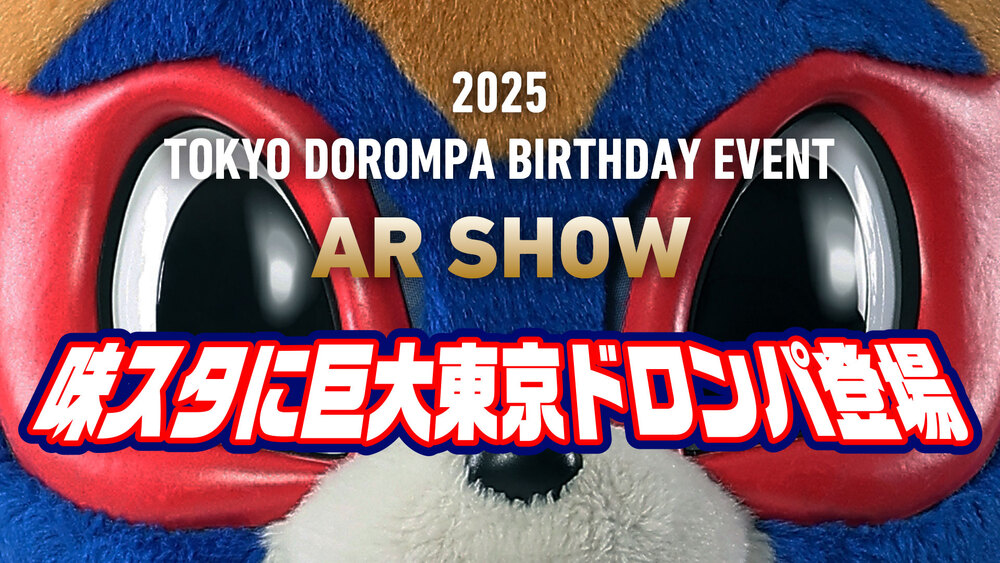
□Date
September 28 (Sun)
2025 Meiji Yasuda J1 League
Sec. 32 FC Tokyo vs Yokohama F. Marinos
(6:00 p.m. kickoff / Ajinomoto Stadium)
□Event Details
Using your own mobile phone inside the stadium, you can experience the TOKYO DOROMPA AR SHOW, where a giant TOKYO DOROMPA appears exclusively on this day.
□Event Time
Around 5:00 p.m.
*The content will be available for viewing sequentially from 5:00 p.m. onward.
□Event Location
Enjoy from your own seat inside the stadium. (The experience is available from all seats.)
□How to Experience
To enjoy the "TOKYO DOROMPA AR SHOW," please prepare the following in advance. By preparing beforehand, you will be able to enjoy the content more smoothly.
1. Register TOKYO DOROMPA AR SHOW on Your Home Screen
Please open the link below on your smartphone and add the content to your home screen.
* You can enjoy the content without registering it on your home screen, but network congestion is expected during the AR SHOW event. By registering the content on your home screen in advance and preparing beforehand, you can enjoy it more smoothly.
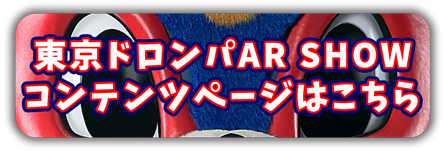
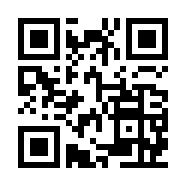
・How-to video for adding to home screen (iOS)
・How-to video for adding to home screen (Android)
*For adding to the home screen, please use Safari on iOS and Google Chrome on Android.
* For the best experience when using a direct browser, we recommend Safari or Google Chrome on iOS, and Google Chrome on Android.
The content may not work properly in in-app browsers within the LINE app, QR code reader app browsers, or on PCs.
* When accessing the content registration page, a prompt will appear asking for permission to access the camera and motion sensors (movement and orientation). Please select Allow or Continue.
* To reduce battery consumption, the content registration page will automatically switch to the standby page after about 2 minutes. If registering to the home screen does not work properly, please access the content registration page again from the standby page.
2. Adjust the Position/Size of Objects Within the Content
After launching the TOKYO DOROMPA AR SHOW content, a birthday cake will appear on the screen. Please adjust the position of the birthday cake to align it with the center circle on the pitch.
* Regarding the adjustment of the left-right position, you can place the birthday cake in the center by pressing the center button located at the top center.
* Regarding the adjustment of depth (up-down), decreasing the distance moves it closer (down), and increasing it moves it farther (up). By finely adjusting the distance and size, you can align the birthday cake with the center circle.
・How to adjust the position/size of the object
※If there is time before the start, it is okay to return to the home screen or use other apps. Keeping the content running continuously may consume a lot of battery. Please restart it before the start.
* When launching the content, a prompt will appear asking for access to the camera and motion sensors (movement and orientation). Please select Allow or Continue.
* If the operation becomes unstable, please force close the content and restart it.
3. Experience the TOKYO DOROMPA AR SHOW
The content will be available for viewing at 5:00 p.m. A countdown will also be displayed on the large screen, and when the countdown reaches zero, the 'TOKYO DOROMPA AR SHOW' will begin.
Please use the recording button at the bottom of the screen to record the one-day-only 'TOKYO DOROMPA AR SHOW' and share it on SNS with the hashtag '#TOKYODOROMPAARSHOW'!
* After launching the content, please adjust the size of the birthday cake again.
* When registered on the home screen, the recording button will be displayed. The recording button (the white round button in the center of the screen) records while you tap it. (Recording stops when you release your finger)
You can also record using your smartphone's screen recording function.
* The TOKYO DOROMPA AR SHOW can be viewed anytime on the day of the event after 5:00 p.m.





