On May 3rd (Thursday, holiday) vs Iwate Grulla Morioka and May 6th (Sunday) vs Gainare Tottori, only for SOCIO and club support members, we will be selling the "GW Gathering at Nishigaoka! Tickets" (limited to the first 2,000 tickets) at a special price.
Please invite your family and friends and come visit us!
※We look forward to your membership in SOCIO and Club Support Members at this opportunity!
[Repost: 4/30 (Mon)]Please come and support FC Tokyo U-23 at the venue!
* Ticket sales method has been updated

Target Match
2018 Meiji Yasuda J3 League
(1) Matchday 9 May 3 (Thu, holiday)
FC Tokyo U-23 vs Iwate Grulla Morioka
(14:00 Kickoff/AJINOMOTO FIELD NISHIGAOKA)
(2) Matchday 10 May 6 (Sun)
FC Tokyo U-23 vs Gainare Tottori
(14:00 Kickoff/AJINOMOTO FIELD NISHIGAOKA)
□ Ticket Overview
【Seat Type】
Home Reserved
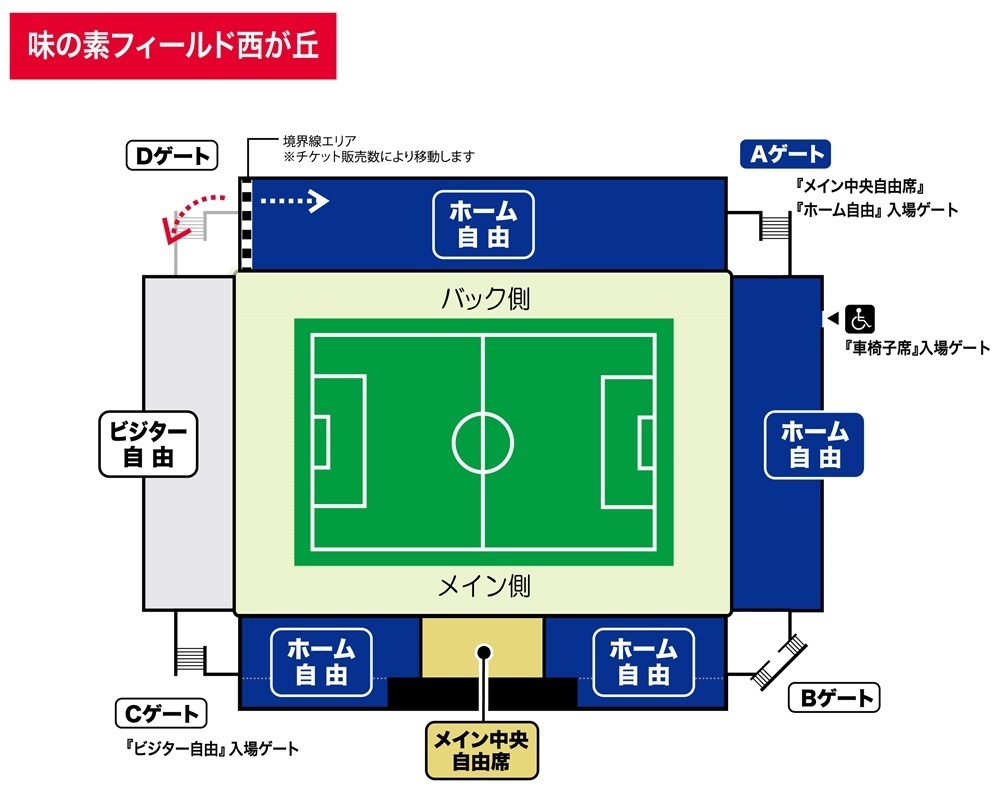
※Please enter from Gate A.
【Price】
Adult: Regular advance price 1,700 yen (SOCIO price 1,500 yen)→500 yen (tax included)
Child/Student: Regular advance price 300 yen (SOCIO price 300 yen)→100 yen (tax included)
※No system fee/ticket issuance fee will be charged.
※Limited to 2,000 tickets per game.
※You can purchase up to 2 tickets per ID.

□Sales Method
You can apply and purchase at "Loppi" at Lawson/Ministop stores or through the FC Tokyo Ticket (Web).
【Ticket FC Tokyo URL】http://l-tike.com/tickets_fctokyo/j3.html
□Ticket Purchase Procedure
[Purchase at Lawson/Ministop Loppi]
1. Select "Various Service Menu" from the TOP screen
2. Sports/Concerts/Theater-Musicals... Join/Continue the fan club by touching
3. Touch to receive various services for members / join or continue the fan club...
4. Touch to purchase various member-exclusive tickets
5. Select "Football"
6.
(1) In the case of SOCIO
Select "Sports" → "A" → "FC Tokyo SOCIO [Ticket Purchase]"
(If you have a SOCIO card and received a seat sticker)
Enter the total of 12 digits of the SOCIO number (5 digits) and the registered postal code (7 digits).
(If you have not received a SOCIO card or seat sticker)
Enter the 12 digits that are repeated twice, as indicated in the email or letter provided at the time of application, as the "reception number (6 digits)".
(For example, if the reception number is 123456, enter 123456123456 as the 12 digits)
(2) In the case of Club Support Member
Select "Sports" → "A" → "FC Tokyo Club Support Member [Ticket Purchase]"
Enter the membership number (10 digits).
7. Select "Desired Match" → "Seat Type" → "Number of Tickets"
8. Select consent to personal information and presence of Ponta card
9. Enter Name/Phone Number
10. Confirm and finalize the application details
11. After the application form comes out, please receive it and go to the cash register. After settling the payment at the cash register, exchange it for a ticket.
[Purchase Tickets at FC Tokyo (Web)]
1. Access the FC Tokyo ticket
(1) In the case of SOCIO
Select "SOCIO Sales"
・If you have received the SOCIO card and seat seal
Enter the total of 12 digits, SOCIO number (5 digits) and registered postal code (7 digits), in both the member number and password fields.
・If you have not received the SOCIO card and seat seal
Enter the "Reception Number (6 digits)" provided in the email or letter at the time of application, repeated twice
Enter the total of 12 digits in both the member number and password fields.
(Example... If the reception number is 123456... enter 123456123456 for the 12 digits)
(2) If you are a Club Support Member
Select "Club Support Member Sales"
Enter your membership number (10 digits) and password (4 digits)
※The password is the ticket issuance password written on the backing paper where the membership card was attached.
2. Please follow the on-screen instructions and select the ticket for the desired match before making a purchase.
3. Redemption period and reservation number (10 digits) guide ※ Please keep your reservation number
4. Select "Various Service Menu" at Loppi in Lawson/Ministop stores
5. Sports/Concerts/Theater-Musicals... Join/Continue the Fan Club
6. Select "Pick up reserved (winning) tickets"
7. Enter reservation number (above 3) / membership number (SOCIO or Club Support Member membership number)
8. Enter your name/phone number
9. Confirm the application details and press the "Confirm" button.
Please receive the ticket at the cash register counter within 30 minutes after receiving the application ticket output from Loppi.
□L Code
May 3 (Thu) Morioka Match "35364"
May 6 (Sun) Tottori Match "35365"
□Sales Period
May 3 (Thu) Morioka Match ... Apr 13 (Fri) 10:00 ~ May 2 (Wed) 23:59 May 6 (Sun) Tottori Match ... Apr 13 (Fri) 10:00 ~ May 5 (Sat) 23:59 ※No tickets will be sold on the day.
※Sales will end as soon as the planned number of tickets is sold out.
□Notes
・Due to the FC Tokyo support area, you are not allowed to bring or wear uniforms or merchandise from teams other than FC Tokyo and FC Tokyo U-23, and you cannot support the visiting team.





